A few weeks back Syncfusion announced their UWP Charts now support Uno Platform and run on WebAssembly. We’ve worked together with Syncfusion team to make this a reality. As this happened just during the UnoConf timeframe, these important news might have gotten lost in the buzz of announcements we made – support for Linux, experimenting with Tizen, Material and Fluent out of box support etc etc. So with this blog we simply want to surface out these beautiful line-of-business charts you can use in WebAssembly today.
After all, what is a great looking LOB application without some pretty and interactive charts – right?
Syncfusion has released thirteen charts compatible with WebAssembly – see them in action below. We’d also love to hear from you about which should be the next control we work on together with Syncfusion – drop by Uno Platform channel at UWP Discord community to let us know.
Currently thirteen charts are supported:
- Column chart
- Bar chart
- Line chart
- Spline chart
- Area chart
- SplineArea chart
- Scatter chart
- Bubble chart
- Pie chart
- Doughnut chart
- Semi pie chart
- Semi doughnut chart
- Stacked doughnut chart
For detailed steps on how to embed these charts in your solution please see Syncfusion blog and documentation and to help you imagine the possibilities, see a few sample WebAssembly charts below from Syncfusion sample apps. Also, to help you explore the charting possibilities, see the the Syncfusion SampleBrowser.SfChart application is available on GitHub.







 Subscribe to Our Blog
Subscribe to Our Blog 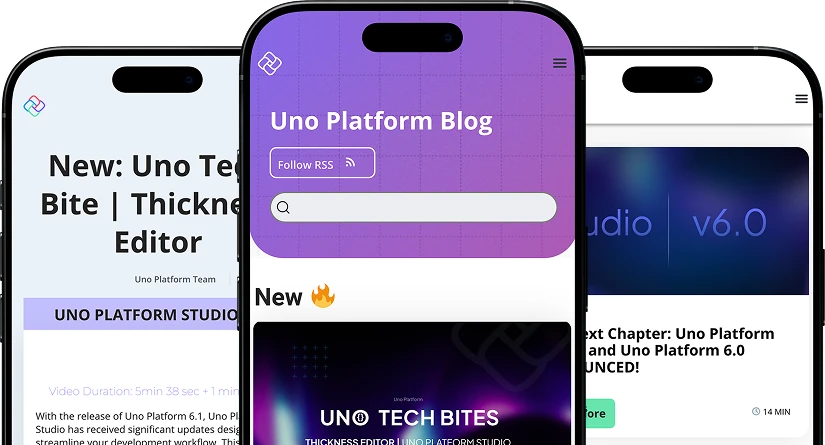
 Subscribe via RSS
Subscribe via RSS Back to Top
Back to Top


