Uno Platform Studio Overview
Uno Platform Studio is a set of productivity tools designed to enhance developer productivity, be it for design handoff, to radically improving developer inner dev loop with Hot Reload and the industry-first, cross-platform runtime visual designer for .NET, Hot Design®. Uno Platform Studio empowers developers to stay in their flow, enabling seamless cross-platform app development for every platform .NET runs on.
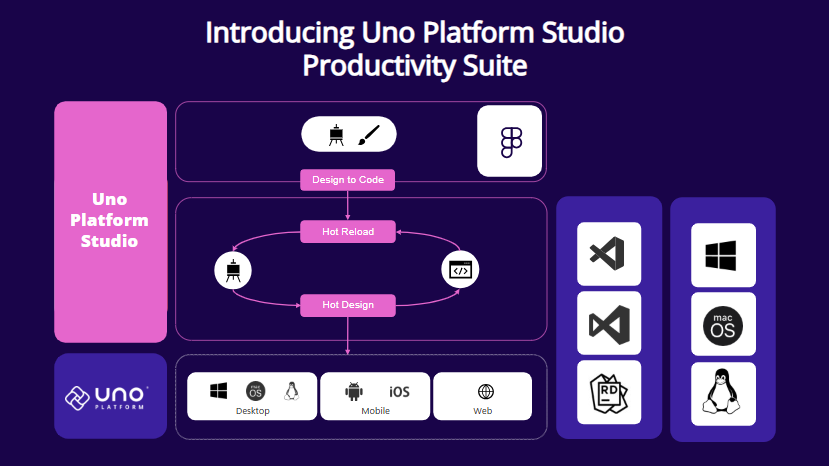
New in Uno Platform Studio 2.0: Hot Design® Agent + Uno MCP + App MCP
Hot Design® Agent is an AI-powered assistant designed for rapid UX/UI creation and enhancement within your application. It leverages data contexts and live previews to help developers design, refine, and interact with user interfaces in real time. Built on deep knowledge of Uno Platform and your running app, it simplifies cross-platform .NET design, enabling intuitive and efficient workflows. Learn more
Uno MCP provides structured, semantic access to Uno Platform’s complete knowledge base—covering documentation, APIs, and best practices—empowering AI agents and developers with the intelligence they need to build better experiences. Meanwhile, App MCP brings intelligent automation to life by enabling AI agents to interact directly with live Uno Platform applications, creating a seamless bridge between design, development, and execution. Learn more
Uno Platform Studio revolutionizes how developers design, build, and iterate on their applications by leveraging purpose-built tools that streamline your workflow:
Hot Design® The industry-first, runtime visual designer, for cross-platform .NET Applications. Hot Design® transforms your running app into a Designer, from any IDE, on any OS, to create polished interfaces with ease. Get started
Hot Reload
Reliably update any code in your app and get instant confirmation your changes were applied, with a new Hot Reload Indicator to monitor changes while you develop. Get startedDesign-to-Code Generate ready-to-use, well-structured XAML or C# Markup directly from your Figma designs with one click, completely eliminating manual design handoff. Get started
Why Choose Uno Platform Studio?
Uno Platform Studio is designed to make cross-platform development fast, seamless, and enjoyable:
- Stay in your flow by working directly in your preferred IDE and Figma design tool on any OS.
- Build apps for every platform .NET runs on.
- Streamline workflows with tools that integrate design, development, and iteration.
What's the difference between Uno.Sdk and Uno Platform Studio?
Uno.Sdk is the core SDK that powers the Uno Platform, enabling you to build cross-platform applications using C# and XAML from a single project. Uno Platform Studio is a suite of productivity tools that enhance your development experience, including Hot Design®, Hot Design® Agent, Uno MCPs, Hot Reload, and Design-to-Code.
As the Uno Platform Studio is built on top of Uno.Sdk, it's only available to applications that have been created, or updated, to use the Uno.Sdk. If you haven't updated your project to use the Uno.Sdk, you can do so by following the migration guide.
Start your journey with Uno Platform Studio today by registering an account, and take your app development productivity to the next level!